Introduction
Cybersecurity is more critical than ever for entrepreneurs and small businesses. As companies become increasingly digitized and reliant on internet-connected devices, they also become more vulnerable to cyber threats. Recent years have seen an alarming rise in attacks like ransomware, phishing scams, and data breaches targeting small and medium businesses. According to the 2022 Verizon Data Breach Investigations Report, 43% of breaches involved small business victims.
The consequences of a cyber attack can be devastating for a small or new company. A data breach can lead to lawsuits, regulatory fines, and costly recovery efforts. Ransomware attacks where hackers encrypt company data and demand payment for its return, can cause extended downtime that severely impacts operations. Small companies often lack the resources to adequately detect and respond to cyber threats. However, taking steps to implement basic security measures is essential for protecting your business as an entrepreneur.
This article will provide an overview of key cybersecurity best practices entrepreneurs should employ to help secure their company as it grows. Proper cybersecurity measures require ongoing effort and vigilance, but are well worth it to safeguard your business assets and reputation. A resilient cybersecurity strategy gives customers confidence and sets your company up for sustained success.
Assess your risk
As an entrepreneur, you need to take stock of your business’s data assets and assess the risks associated with each one. The main types of data assets to consider include:
- Customer data – This includes personal information like names, contact details, purchasing history, and payment information. A data breach exposing this information can erode customer trust and lead to fines for non-compliance. There’s also a risk of customer identity fraud.
- Financial data – Information like bank account details, accounting records, and transaction histories need to be kept secure. Fraudsters getting access could have huge financial consequences.
- Intellectual property – Proprietary information around your products and services, as well as company secrets could be at risk. Theft of IP can remove competitive advantages and enable others to directly copy you.
- Operational data – Details needed to run your business day-to-day, such as employee records, supply chain information and inventory. Disruption here affects continuity and productivity.
- Website and ecommerce data – Information involved in running your online presence, including site content, order processing, and customer accounts. Attacks could prevent customers from accessing services.
Carefully evaluating which assets are most sensitive and where potential vulnerabilities may lie is crucial. This allows you to prioritize security controls and response planning. Ongoing risk assessments accommodate change as your business evolves.
Secure your network
A secure network is critical for protecting your business against cyber threats. As an entrepreneur, you need to implement safeguards like firewalls, VPNs, and endpoint protection to control access and monitor network activity.
Importance of firewalls
Firewalls create a barrier between your internal network and external networks like the internet. They have predefined rules to allow or block traffic based on factors like the source, destination, and type of traffic. Firewalls prevent unauthorized access and malicious content from entering your network. Enable a firewall on your wireless router and also use a dedicated firewall appliance for robust protection.
Use a VPN
A VPN (virtual private network) encrypts your internet connection and routes all traffic through an intermediary server. This hides your IP address so that your online activities remain private. VPNs prevent snooping on your network traffic or location. Employees should use a VPN when accessing company resources remotely.
Endpoint protection
Install antivirus and anti-malware tools across all endpoints like laptops, desktops, and mobile devices. This detects and blocks known threats. Choose an endpoint protection platform that provides centralized monitoring and control. Enable auto updates so that definitions are updated when new threats emerge.
Secure your WiFi
Your wireless network should be secured with WPA2 or WPA3 encryption. Use a strong and complex password for the WiFi network. Hide the SSID so that the network does not broadcast its name. Enable MAC filtering to restrict access to authorized devices only. Separate guest WiFi from employee WiFi for additional segmentation.
Network monitoring
Use network monitoring tools to log traffic, detect intrusions, analyze patterns, identify anomalies, and send alerts. Monitor employee usage to detect insider threats. Regularly test your network security through audits and penetration testing to identify vulnerabilities.
Secure devices
Entrepreneurs should take steps to secure all devices used for business purposes, including computers, phones, tablets, and servers. This helps prevent unauthorized access or data theft.
- Require strong passwords and enable multi-factor authentication (MFA) wherever possible. MFA adds an extra layer of security beyond just a password, like requiring a code sent to your phone or biometrics.
- Establish password policies for length, complexity, and updating frequency. Consider using a password manager to generate and store strong unique passwords.
- Limit administrative privileges to only those who absolutely require them. Regular user accounts should have limited rights.
- Use mobile device management (MDM) software to manage all your company phones and tablets centrally. This allows you to set password requirements, remotely wipe devices if lost/stolen, install security updates, restrict app installations, etc.
- Encrypt devices and sensitive data stored on them. Enable full-disk encryption on laptops. Use app-level encryption for sensitive mobile data.
- Install endpoint security software on all devices to detect malware. Keep this and all software updated with the latest patches.
- Set devices to lock automatically after a period of inactivity. Use privacy screen filters in public to block shoulder surfing.
- Properly dispose of old devices by performing factory resets and removing or destroying hard drives. Simply deleting files still leaves recoverable data on the drive.
Following these best practices for securing devices will significantly reduce the chances of a breach through a compromised or lost device. As the saying goes, you’re only as strong as your weakest link, so every device needs protection.
Manage Access
Limiting admin access and enforcing least privilege policies are crucial steps for securing your business. As an entrepreneur, you likely started off managing everything yourself. But as your company grows, it becomes risky having one person with access to all systems and data.
Instead, only provide employees access to the specific systems and data they need for their role. This contains the damage in case an account is compromised. For example, customer service reps may need access to your CRM but not your financial data.
Implement role-based access controls defining appropriate permissions for each role in your company. Be sure to review and update access as employees change roles. Provision and revoke access immediately as employees join or leave your organization.
Require strong unique passwords and implement multifactor authentication (MFA) for admin accounts and any access to sensitive systems or data. MFA adds an extra layer of protection, requiring users to confirm their identity with an additional step like a code sent to their phone.
Auditing and monitoring access can also help you detect suspicious activity indicating compromised credentials. Be sure to establish processes for periodically reviewing user accounts and permissions to maintain least privilege access.
Secure Data
Protecting your business data should be a top priority. Data breaches can lead to loss of sensitive information, financial fraud, compliance issues, and damage to your reputation. Some key ways to help secure your data include:
Encryption – Encrypt sensitive data in transit and at rest. Use strong encryption like AES-256 or TLS 1.2+ when transmitting data. Encrypt devices, servers, backups, and data storage. Require strong passwords.
Access Controls – Limit access to sensitive data on a need-to-know basis. Set up role-based access controls. Disable or carefully monitor access to admin accounts.
Backups – Maintain regular backups of critical data and systems. Store backups separately from your network, ideally encrypted. Test restoration to ensure backups are working and current.
Physical Security – Use locks, cameras, ID badges, and other measures to control physical access to devices and servers storing sensitive data.
Destroy Unneeded Data – Have procedures to permanently destroy data no longer needed, including on old devices, hardware, and physical media. Use wiping utilities or physical destruction.
Minimize Data Collection – Only collect the minimum data needed to serve your customers and operate your business. Less data means less exposure if a breach occurs.
Monitor and Audit – Actively monitor access to sensitive systems and data. Audit user actions and data access. Detecting unauthorized activity quickly can help mitigate impact.
Properly securing sensitive business data takes planning but is crucial. Following data security best practices tailored to your risk profile helps protect your business, customers, and reputation.
Secure Software
Keeping software up-to-date is crucial for security. Software vulnerabilities are frequently discovered, and hackers are quick to take advantage if patches are not applied promptly. Make sure to have a process in place for tracking and installing software updates.
Only download software from trusted sources like the developer’s official website. Avoid third party download sites which may contain malware. When installing software, pay close attention that you don’t accidentally install any unwanted programs or browser toolbars.
Enable automatic updates wherever possible. For operating systems and critical applications like web browsers, new security patches should be applied as soon as possible. Don’t ignore or delay updates, even if the software is working fine, as seemingly insignificant updates may contain vital security fixes.
Monitor for vulnerabilities in the software you use and apply any necessary patches. Security researchers and software vendors disclose vulnerabilities on a regular basis. Keep an eye out for any that impact your systems. If using specialized business software, register for security notifications from the vendor so you don’t miss any alerts.
Have a plan to phase out outdated or insecure software that is no longer supported. Software that is end-of-life often has serious unpatched vulnerabilities that make it risky to use. Migrate to newer versions or alternatives to avoid leaving your business exposed.
Proactively scan for vulnerabilities and misconfigurations. Use reputable scanning tools to audit your systems and identify any weaknesses. Don’t forget to include internally developed software and open source applications in your scans. Applying patches is only effective if you know what needs patching.
Train employees
A major cybersecurity vulnerability for any business is its own employees. Through phishing attacks and social engineering, cybercriminals can gain access to sensitive systems and data by exploiting unwitting employees. That’s why ongoing cybersecurity training is essential.
- Conduct security awareness training for all employees to educate them on modern cyberthreats like phishing, malware, social engineering, and data exposure risks. Training should be continuous, not just a one-time event.
- Test employees through simulated phishing emails and texts to identify vulnerable individuals in need of additional education. Services like KnowBe4 provide tools to automate phishing tests and security awareness training.
- Ensure employees understand company policies on data handling, as well as proper protocols for identifying and reporting potential cybersecurity incidents. They should know who to contact if they suspect a possible breach.
- For employees handling sensitive data, provide training on encryption, access controls, remote work policies, password policies, and other ways they can help keep data secure day to day.
- Encourage a culture of security awareness where employees are motivated to be part of your defense rather than your weakest link. Foster open communication so employees know their concerns will be heard and addressed.
- Stay on top of the latest threats and update training accordingly. Require employees to retake updated training modules periodically to reinforce security best practices.
With comprehensive training and testing, you can turn employees into a formidable frontline defense against cyberattacks. But it requires continuous effort as risks evolve. Training and awareness must be baked into everyday operations.
Response Planning
Having a plan in place to respond to security incidents is critical for any business. As an entrepreneur, you need to be prepared to act swiftly if your systems or data are compromised. Response planning helps minimize damages and restore normal operations as quickly as possible.
Incident Response
- Develop an incident response plan that outlines roles, responsibilities and steps to take in the event of a cyber attack. Designate who will lead response efforts.
- Establish procedures for containing threats, eradicating malware, restoring systems from backup and notifying relevant parties like customers and regulators.
- Maintain and regularly test the plan to ensure it remains effective as your business evolves. Conduct response simulations to confirm roles and responsibilities.
Disaster Recovery
- Keep regularly updated backups of critical systems and data, stored offline and encrypted. This enables restoring lost or compromised information.
- Have continuity arrangements to enable sustained business operations if systems fail, like alternative work locations.
- Schedule periodic disaster recovery testing to confirm backups are reliable and arrangements work. Identify any gaps for improvement.
Communications
- Have a strategy for communicating with relevant internal and external parties during and after an incident.
- Inform employees of cybersecurity developments relevant to their roles. Coordinate consistent public messaging if customers are impacted.
- Report incidents promptly to appropriate entities like law enforcement and industry bodies. Fully cooperate with investigations.
Taking time to develop thorough incident response, disaster recovery and communications plans will help you react effectively in the event your business suffers a cybersecurity breach. With appropriate precautions, you can contain damages and maintain operations.
Ongoing vigilance
Cybersecurity requires ongoing vigilance and regular reviews to stay current with evolving threats. Here are some tips:
- Conduct risk assessments and audits regularly. Threats change rapidly, so periodically re-evaluate risks, review controls, and look for new vulnerabilities. Annual assessments are recommended at minimum.
- Continuously monitor for threats. Use threat intelligence, analytics, and monitoring tools to detect anomalies and emerging risks proactively. Monitor activity on networks, endpoints, email, cloud services, etc.
- Review access and privileges periodically. Reduce risk of misuse by having a process to review employee access rights and revoking unneeded privileges promptly.
- Keep software updated. Patch and upgrade operating systems, applications, firmware, and plugins promptly to fix vulnerabilities. Automate updates where possible.
- Back up data regularly. Backups limit damage and recovery time from ransomware and other attacks. Test restores too.
- Learn about new threats. Subscribe to cybersecurity advisories and training to stay up to date on the latest attack methods, risks, and countermeasures.
- Rehearse incident response. Have an incident response plan, but also “war game” scenarios to refine capabilities to detect, react, communicate, and recover.
- Consider penetration testing. Ethical hackers can reveal unseen holes in defenses by simulating real attacks. Useful for testing and training.
With cybercrime growing exponentially, entrepreneurs can’t afford to be complacent. Maintaining vigilance, assessing evolving risks, and rehearsing response will help keep your business resilient.


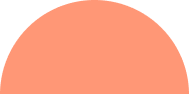

Leave A Comment