Are you trying to get in front of a busy working crowd? LinkedIn ads may help you get new prospects, build your brand, and much more.
Social media advertising without proper planning may often seem like pouring money into a shredder or yelling into space. However, if you use LinkedIn advertisements strategically, you can ensure that your brand’s message reaches the correct audience—that is, an audience of powerful decision-makers.
With over a billion users on LinkedIn, your adverts might be seen by 73.2 million people. Four of the five members have the ability to affect corporate choices, making them even more significant. Additionally, the purchasing power of these influencers is double that of regular internet viewers.
Discover the many sorts of advertising that are accessible and the kinds of objectives that you may accomplish with them by following our guide to LinkedIn ads. Along with sharing some of our best advice on how to increase conversion rates, we’ll also guide you through the process of producing a LinkedIn advertisement.
Types of LinkedIn ads
Using LinkedIn for business is a great method to advertise. A crucial initial step is selecting the appropriate kind of advertisement for your purpose.
When creating your sponsored content, you have the option to select from the following categories of LinkedIn advertisements.
Sponsored Content
Native advertisements, sometimes referred to as sponsored content, appear in your viewers’ LinkedIn feeds whether they are browsing on a desktop or a mobile device. LinkedIn designates these advertisements as “promoted” in order to set them apart from other material.
You may choose from the following ad formats when using Sponsored Content for your advertising:
- Single image ads
- Video ads
- Carousel ads
- Event ads
- Document ads
- Thought leader ads
This is a screenshot of a sponsored content ad that just has one picture and shows up in the desktop feed:
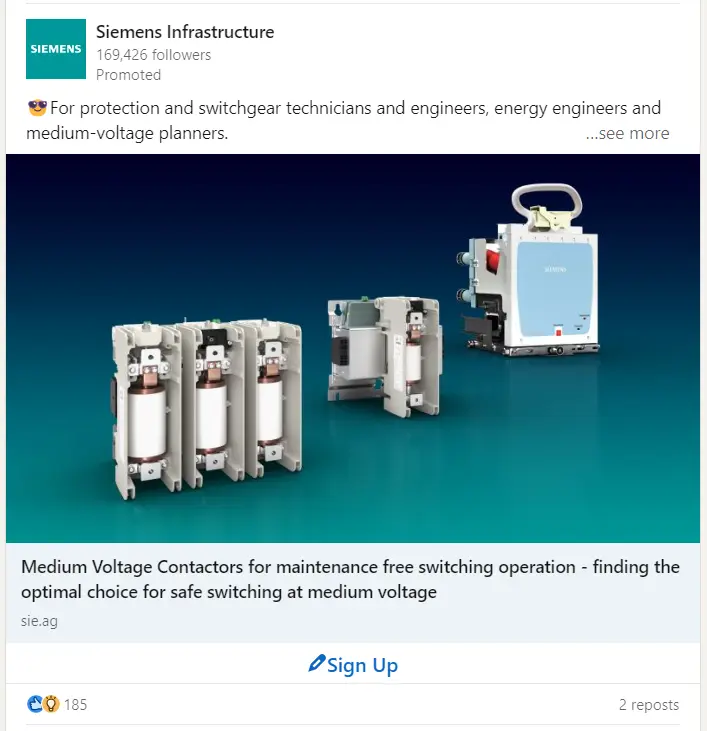
Sponsored Messaging
You may advertise directly to LinkedIn members in their inboxes with Sponsored Messaging, formerly known as Sponsored InMail.
Only 48% of businesses presently communicate with customers and prospects via texting, despite the fact that 89% of consumers prefer that firms remain in touch via this method. Pay attention to the most recent modifications made to Sponsored Messaging if you wish to seize this unexplored possibility.
To begin with, members’ inboxes are now divided into two tabs. “Focused” chats take up one tab, and “Other” conversations take up the second.
Second, all message advertisements on LinkedIn are gradually changing to conversation ads. This implies that your Campaign Manager will no longer have the previous iteration of the Message advertising accessible. By including several CTA buttons in your content, you may improve conversation ad engagement.
This is how an email member would see a sponsored chat advertisement (notice the call-to-action buttons at the bottom of the message):
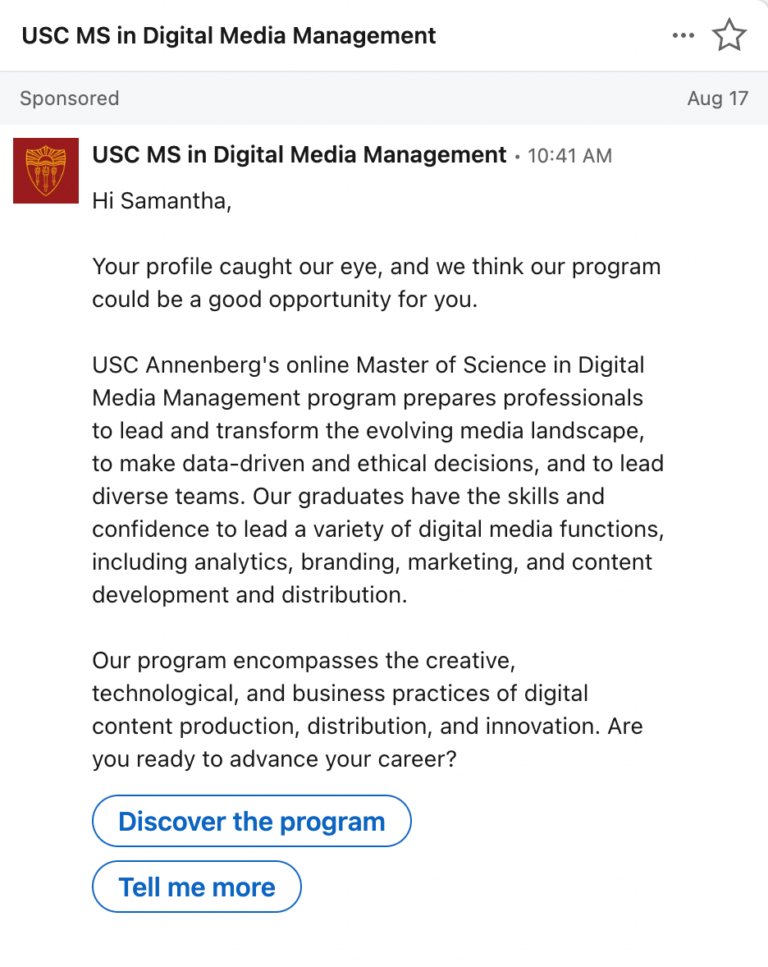
It’s also important to remember that LinkedIn has a monthly restriction on the number of users who can see Sponsored Message ads. A member of your target audience, for example, will not see one of your adverts more than twice in a short period of time.
Dynamic Ads
Dynamic Ads are tailored to directly address audiences and appear on LinkedIn’s right rail. A member’s photo, job title, and employer’s name are mirrored to them when a Dynamic Ad appears in their feed.
(Does this seem a bit shocking? Members can modify their settings to conceal these facts if they feel that these advertisements are too personal.)
Among the various forms of dynamic advertisements are Sponsored advertisements, Spotlight Ads, and Follower Ads. Here’s an illustration of a spotlight advertisement that shows up on the right side of the stream.
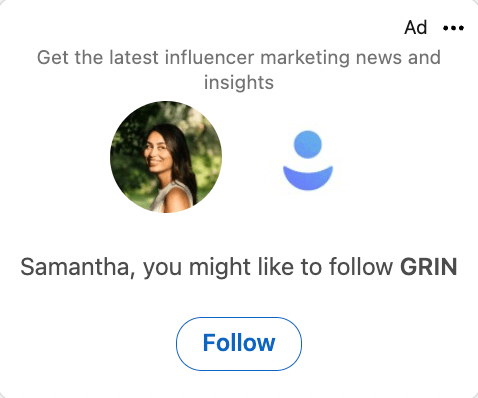
Text Ads
LinkedIn PPC (pay-per-click) advertising takes the shape of text adverts. LinkedIn’s desktop feed has text adverts at the top and right. If you want to develop solid leads with a professional demographic, they’re an excellent choice.
LinkedIn Text Ads may be an effective approach to reach a large audience on a budget, especially since 58% of marketers cite increasing lead generation as one of their top digital marketing objectives.
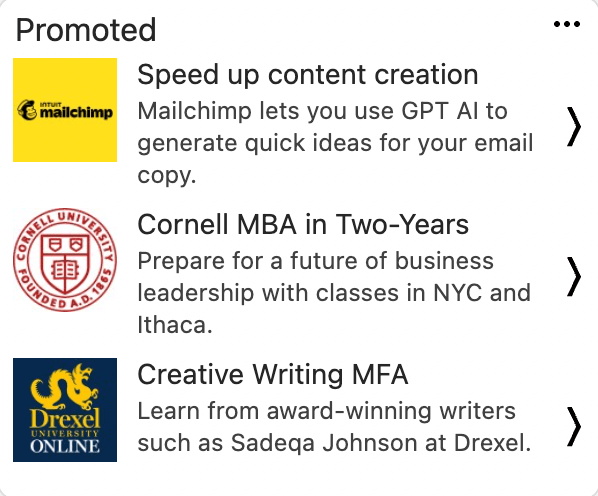
Lead Gen Forms
Another kind of LinkedIn advertising that companies may employ to get data from possible prospects is lead generation forms.
With LinkedIn’s lead generation forms feature, you can use pre-filled forms to collect member information. These forms can be included in campaigns with sponsored content or sponsored message.
LinkedIn ad objectives
Advertisers may create ad campaigns centred around certain business goals by using LinkedIn’s objective-based advertising.
Advertisers may target the awareness, consideration, and conversion phases of a sales funnel.
Below, we’ll examine each of the three primary goal kinds.
Awareness
Do you want to spread the word about yourself without necessarily closing a deal? To get people talking about your business, start with an awareness advertisement. These top-of-funnel marketing initiatives encourage people to talk about your brand, goods, and services.
These impression-based ads may also help you enhance interaction, boost views, and acquire more followers.
The majority of LinkedIn’s ad styles are effective in raising awareness, however the following are the most effective ones to employ in order to accomplish this goal:
- Single image ads
- Carousel ads
- Follower ads
- Event ads
- Spotlight ads
Consideration
Use a consideration advertisement if you believe that your target audience is already somewhat aware of your brand.
The following objectives are the focus of consideration advertising’ optimisation:
- Website visits: Get more eyeballs on your website and landing pages.
- Engagement: Encourage likes, comments and shares, as well as visits to other social media platforms and websites.
- Video views: Share your business story, your latest product, or a day-in-the-life via video.
Use these LinkedIn ad formats to nurture these prospects from the mid-funnel:
- Video ads
- Carousel ads
- Conversation ads
- Text ads
Conversion
It’s time to bring out the heavy guns if your audience is ready to make a decision and is already familiar with your brand. Think about using a conversion ad to contact job seekers, close a deal, or produce leads.
They can assist in achieving these three goals:
- Lead generation: Gain leads on LinkedIn by using forms pre-filled with LinkedIn profile data.
- Website conversions: Inspire more website visitors to download an ebook, sign up for a newsletter, or purchase a product.
- Job applicants: Spread the word about your company’s latest job opening with a job post.
If you wish to accomplish these goals, the following are the ideal ad types to use:
- Conversation ads
- Lead gen forms
- Carousel ads
- Job ads
- Text ads
LinkedIn ad formats
LinkedIn offers 11 distinct ad styles to assist you in achieving your advertising goals.
This section will describe the various ad formats and what objectives they may assist you in achieving. We’ll also include specs and ad samples so you can perfect your strategy for LinkedIn advertising.
- Single image ads
- Carousel ads
- Conversation ads
- Document ads
- Video ads
- Event ads
- Follower ads
- Lead generation forms
- Spotlight ads
- Single job ads
- Thought leader ads
Single image ads
On LinkedIn’s main page, there are single picture advertisements that primarily resemble the platform’s standard content. To set these sponsored advertisements apart from other content that isn’t paid for, they are labelled as such.
(Single picture adverts, perhaps shockingly, only include one image.)

Objectives: Lead generation, job candidates, brand exposure, website visits, engagement, and website conversions.
Specifications for a single picture advertisement on LinkedIn:
Ad name (optional): Maximum character count is 255
Allow up to 150 characters for the introduction (spaces, punctuation, and emojis included) in order to prevent shortening. You can use up to 600 characters if you absolutely need the extra room.
URL destination: Maximum character count: 2,000
Ad picture: A 5MB or less JPG, GIF, or PNG file; the largest possible image size is 7680 × 4320 pixels. (Note: Images must be less than 300 frames in length if you use an animated GIF.)
Headline: You can use up to 200 characters, but no fewer than 70 to prevent being shortened.
Description: You can use up to 300 characters, but you can avoid cutting it to up to 100.
Learn more about the specifications for LinkedIn’s single image ads here.
Carousel ads
LinkedIn carousel advertisements employ a series of swipeable cards to convey insights, highlight items, or tell the story of your company. Carousels are a terrific way to boost reader engagement, but the secret is to utilise eye-catching images to keep readers scrolling.
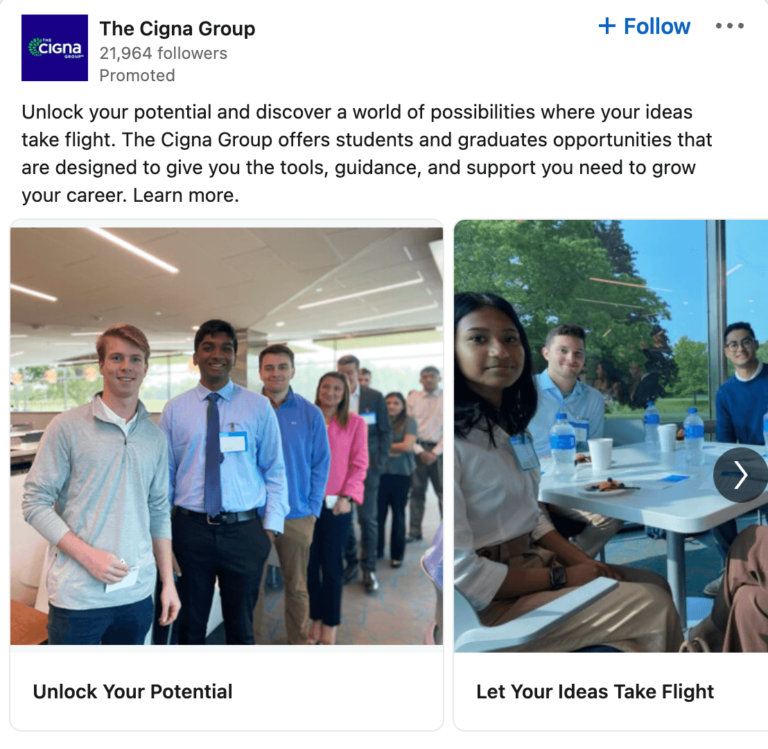
Objectives: Lead generation, engagement, website conversions, brand exposure, and website visits.
Details of the LinkedIn carousel ad:
Ad name: 255 characters or less
To prevent device shortening, the introductory text may be up to 150 characters (a maximum of 255 characters).
Cards: Two or more, but no more than ten.
A maximum of 10 MB of files per card
Maximum picture size on a card is 4320 x 4320 pixels.
Rich media formats: GIF (non-animated only), PNG, and JPG
Each card’s headline may include no more than two lines.
Character restrictions: advertising with a Lead Gen Form are limited to 30 characters, while ads that lead to a destination URL are limited to 45 characters. CTA

Conversation ads
LinkedIn conversation advertisements function similarly to flowcharts. They give viewers the option to take their own path—imagine those choose-your-own-adventure novels, but for advertising.
A discussion ad might have more than one CTA set up. Your audience may choose the response that resonates with them the most once you strike up a conversation. You may highlight your goods and services with this kind of advertisement, which also promotes event or webinar registration.
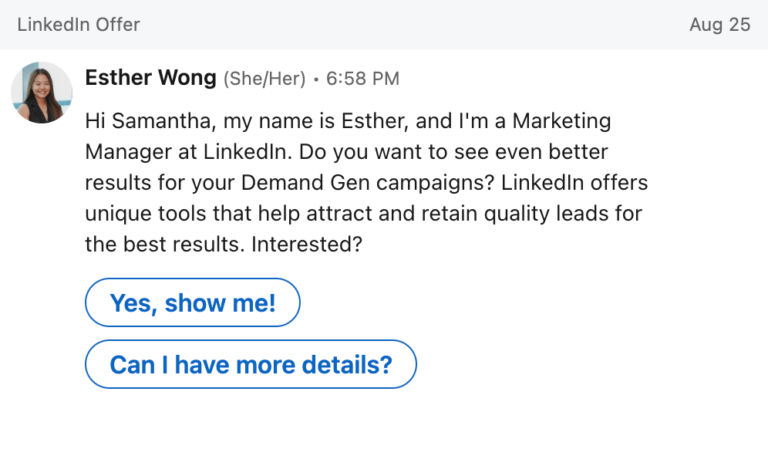
Objectives: Lead generation, engagement, website conversions, brand exposure, and website visits.
LinkedIn discussion ad specifications:
Ad name: 255 characters or less
Creative banner (optional, just for desktop): 300 x 250 pixels maximum. PNG or JPEG.
Terms & conditions and custom footer (only): up to 20,000 characters
Message for introduction: maximum of 8,000 characters
Optional image size: 250 × 250 pixels in JPEG or PNG format
CTA text: Maximum character count of 25
CTA buttons for each message: Five buttons or more
Text message: 8,000 characters or more
Document ads
With LinkedIn Document Ads, you can leverage content to generate leads on the platform in a manner similar to how you can on your own website.
You may gather member data and create leads by sharing presentations, slideshares, PDFs, and other lengthy documents with document advertisements.
You may share a variety of document types, including as reports, whitepapers, how-to manuals, and more.

Objectives: Lead generation, engagement, website conversions, brand exposure, and website visits.
LinkedIn doc ad specifications:
Ad name: 255 characters or less
Title: Maximum of 70 characters
Message for introduction: maximum of 150 characters
Type of file: PPT, PPTX, DOC, DOC, PDF
100 MB is the size of the file.
Less than ten pages (a maximum of 300 pages or one million words).
Video ads
You may use LinkedIn video advertising to showcase your client experience, introduce new products, give an intimate glimpse into the corporate culture, and encourage thought leadership, among other things.
Take use of LinkedIn video advertisements to express your brand’s narrative via images rather than words.

Objectives: Views of videos
Details of a LinkedIn video ad:
Ad name (optional): Maximum character count is 225
Video headline: 200 characters maximum; up to 70 characters to prevent shortening
(Optional) introductory text: up to 600 characters
Video duration: 3 seconds to 30 minutes (but 15 seconds or less is often the length of very effective LinkedIn video advertising).
75KB to 200MB is the file size.
Frame rate: 30 frames per second or less
Aspect ratio
Horizontal/landscape: 16:9 (1.77)
Square: 1:1
Vertical: 4:5 (.80)
Vertical: 9:16 (0.56)
Event ads
You have to create a LinkedIn event on your page before you can build an event ad.
This kind of advertising effort may help you draw attention to key aspects and broaden the audience for your event.

Objectives: Sign-ups for events, engagement, website or landing page visits, and brand recognition.
Specifics for a LinkedIn event ad
Ad name (optional): Maximum character count is 225
Avoid shortening the introduction by using no more than 150 characters (a maximum of 600 characters on a desktop).
picture: Your advertisement will automatically use the thumbnail picture that you uploaded for your LinkedIn event.
Follower ads
One kind of dynamic ad that is tailored to your audience is a follower ad. These advertisements encourage people to follow your LinkedIn Page by promoting it to them.
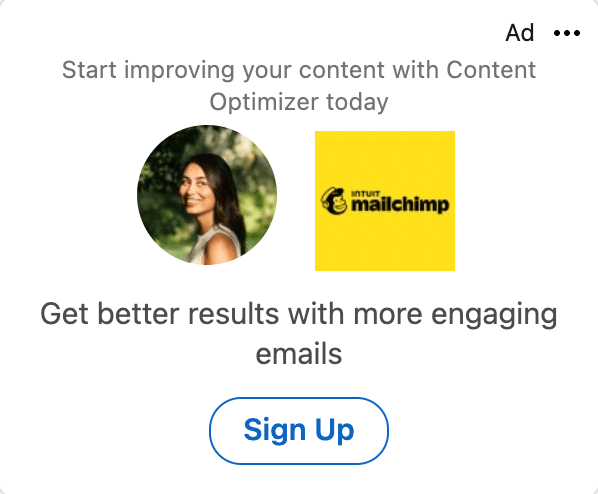
Objectives: Engagement, website traffic, and brand exposure.
LinkedIn follower ad specifications:
Ad description: 70 characters or more
Ad headline: Type up to 50 characters or select from a pre-set choice.
Name of company: Maximum 25 characters
Ad image: Company logo; 100 x 100px for JPG or PNG
Lead generation forms
For message advertisements and sponsored content, lead gen forms, also known as lead generation forms, are offered. You may find more quality leads by using these advertising.

For example, if you’re doing a webinar, you may link a lead generation form to your call to action, and it will automatically enter the profile information of your target audience. Following that, you can either link LinkedIn with your own CRM or get your leads from LinkedIn’s advertisements manager.
Goals: Lead generation
LinkedIn lead gen form specs:
Form name: Up to 256 characters
Headline: Up to 60 characters
Details: Up to 160 characters total
Privacy policy text (optional): Up to 2,000 characters
Call-to-Action: 20 characters
Confirmation message: 300 characters
Spotlight ads
Spotlight advertising draw attention to your content, services, goods, and more. Members are sent straight to your website or landing page when they click on one of your spotlight ads.
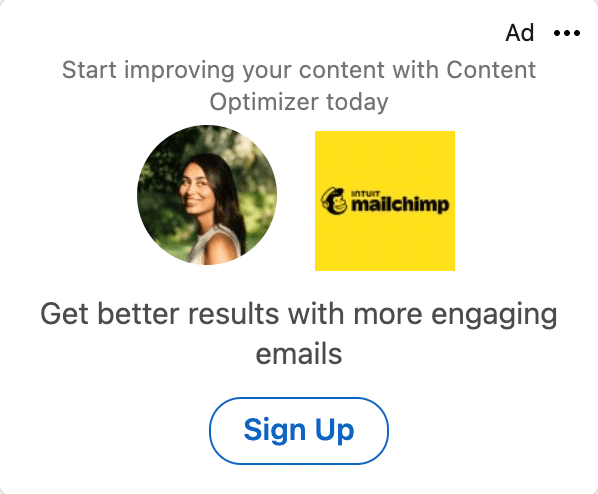
These dynamic advertisements employ personalisation to engage audiences, much like follower ads do.
Objectives: Website traffic, lead creation, engagement, brand recognition, and job applications.
LinkedIn spotlight ad specs:
Ad description: Up to 70 characters
Ad headline: Up to 50 characters
Company name: Up to 25 characters
Image: Preferred size is 100 x 100px for JPG or PNG
CTA: Up to 18 characters
Custom background (optional): Must be exactly 300 x 250px and 2MB or less
Single job ads
Single job ads promote opportunities directly in your audience’s newsfeeds. If you’ve been struggling to find that perfect candidate or always seem to be in hiring mode, these ads are the way to go.
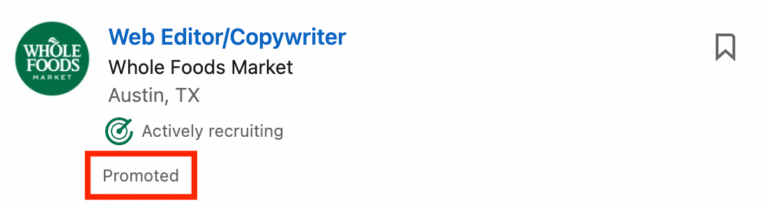
It also doesn’t hurt that LinkedIn internal data shows that these ads provide a 25% increase in the average click-to-apply rate.
Goals: Job applications
LinkedIn job ad specs:
Name of ad: Up to 255 characters
Introductory text: Up to 150 characters to avoid shortening of text (desktop max of 600 characters); any legally required language must go here
Thought leader ads
One of the newest ad forms that LinkedIn has launched are thought leader advertising. These advertisements are used to promote material written by thought leaders in an organisation, such as executives.
The label indicating the firm advertising the material will appear when it appears in members’ feeds.
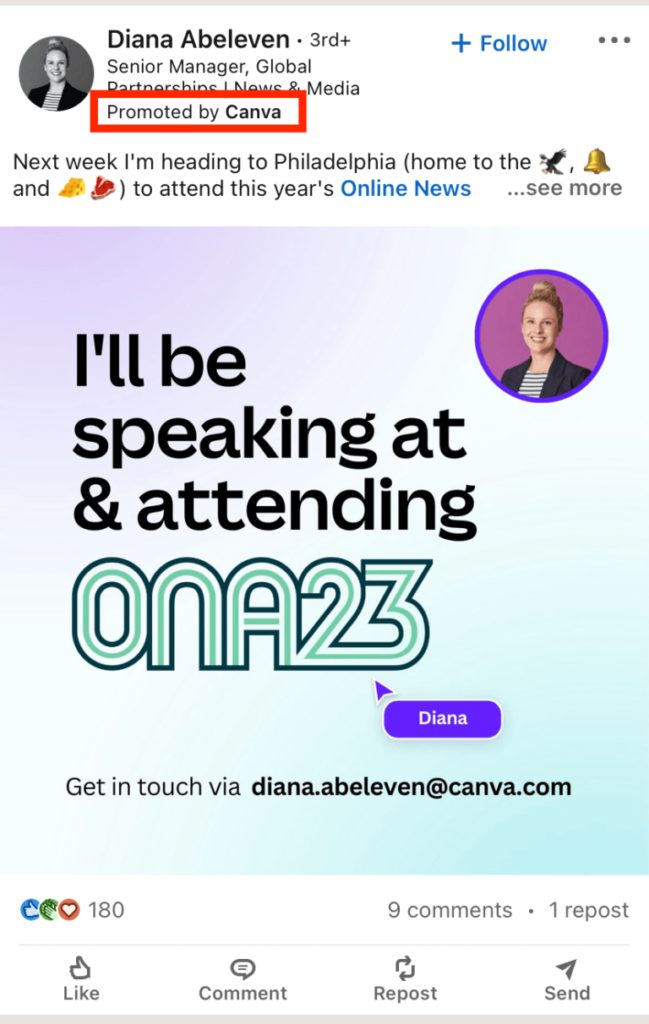
Creating a thought leader ad on LinkedIn is similar to boosting an ad on Instagram. The content must have already been created by the thought leader for the company to promote it.
Unlike other advertisements, thought leader ads cannot have headlines, call-to-actions, or clarifying text added.
Objectives: Engagement and brand awareness
LinkedIn thought leader advertisement specifications:
A thought leader advertisement has to be in the form of a single picture or video ad.
Headline: Since the advertisement is based on the original content, a headline cannot be added.
Since the advertisement is based on the original content, no text may be added in the introduction.
CTA: A thought leader advertisement does not have any call-to-action buttons.
How to get started with advertising on LinkedIn
The methods listed below can help you build your first LinkedIn ad or improve your current advertising strategy:
Step 1: Create a LinkedIn Page (if you don’t have one already)
To generate advertisements and Sponsored Content, you must have a LinkedIn corporate page. See our tutorial on LinkedIn for Business if you want assistance putting one up.
Oh, and don’t forget to watch the brief movie below if you learn best visually:
Step 2: Log in to Campaign Manager or create an account.
Everything related to your advertising, including controlling your budget and conducting campaigns, will take place on the Campaign Manager platform, which is also referred to as LinkedIn’s ad manager.

Step 3: Select your ad objective
Consider the kind of action you hope to elicit from your audience. You have the choice between being aware, giving it some thought, or converting.
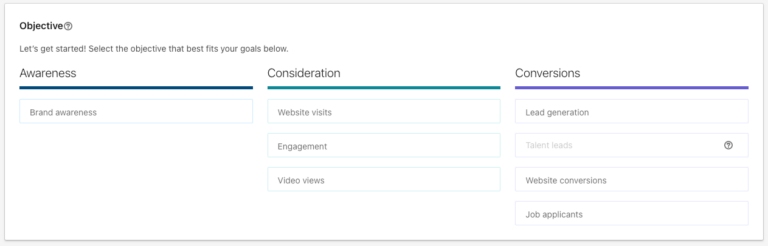
Step 4: Choose your target audience
After selecting a place, you may enter a job title, the name of the company the kind of industry, and your personal or professional interests.
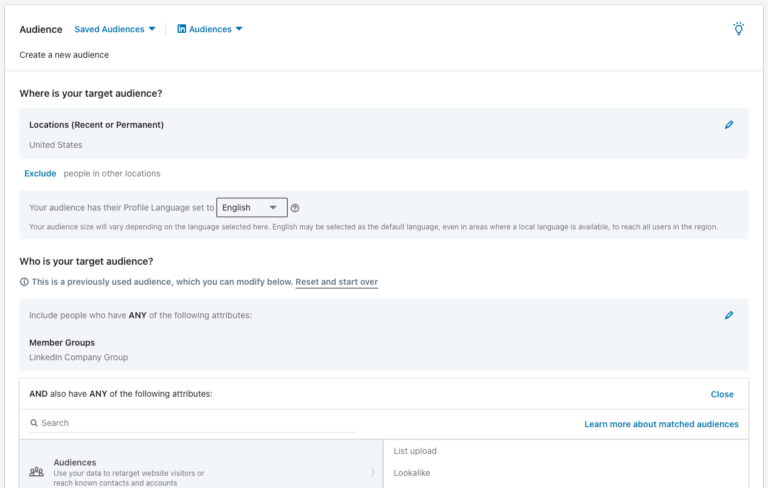
Matched Audiences also gives you the option to connect with people you already know. You may accomplish this by uploading a list of email contacts or by retargeting website visitors.
Psstt: Require assistance setting up a Matched Audience? LinkedIn has a helpful video guide for precisely that.
Step 5: Select an ad format
You can select from Event advertisements, Text Ads, Conversation Ads, or Sponsored Content alternatives (single-image, carousel, or video advertisements) based on the goal you have set for yourself.
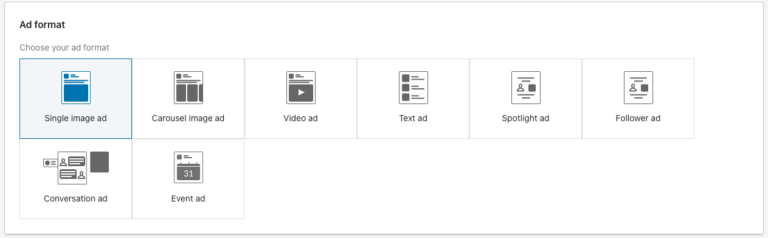
Step 6: Create your budget and schedule
Based on competing bids for your target demographic, Campaign Manager will tell you a budget range.
Most people view the first two to four weeks as a learning period to figure out what works and what doesn’t. LinkedIn suggests allocating at least $100 per day or $5,000 per month for testing. LinkedIn suggests a minimum expenditure of $25 for new advertising.
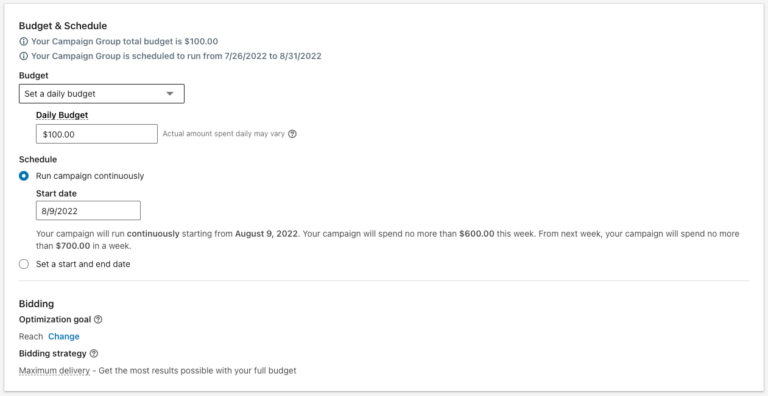
Step 7: Start building your ad
The Campaign Manager will provide samples with you whether you choose Text Ads or Sponsored Content so you can see how your ad will look in its final form. You will be able to send a test message to yourself in the case of Message Ads.

Step 8: Provide payment information
You need to provide your payment details before your advertisement can be released to the public. You’re prepared to launch when that is finished!
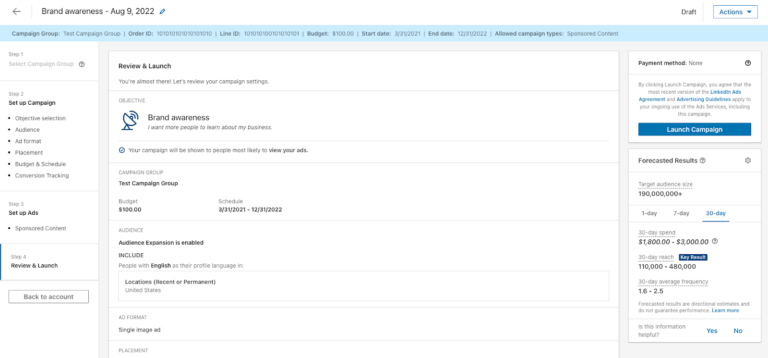
Step 9: Measure performance
The reporting dashboard for your LinkedIn advertising is the first thing you see when you go into Campaign Manager. You may browse charts and demographic data, examine performance indicators, and download a CSV report from this page. You would also use this location to track conversions.
The native tool on LinkedIn may be sufficient if you exclusively run advertisements there.
All-in-one tools like Hootsuite, however, are your best bet if you want to develop, post, and track the effectiveness of your ads across a variety of platforms.

Figure out your target audience
On LinkedIn, defining where in the world you want your ads to be seen is mandatory. Your desired location is actually the only field that’s mandatory when setting up your ad campaign. You can go broad by only designating the country, state or province, or you can go granular and target audiences by city or metropolitan area.
You can further refine your target audience with company details (e.g., industry or company size), demographics, education, job experience and interests.
One word of caution: Like other advertising platforms, LinkedIn advises against getting over-specific with ad targeting. If you’re new to LinkedIn ads, you might want to try casting a wider net initially and sticking to three targeting facets.
A/B testing campaigns with various targeting parameters, including job titles versus talents, can also help you discover which consumers are most likely to interact with your brand.
Craft your ad copy around a clear call to action
LinkedIn advertising should contain a clear call to action at the conclusion, usually in the form of a text button, along with a succinct title and detailed prose.
The people who read your material are busy. Someone needs to give them clear instructions on what to do next. If not, they could pass up buying a new product that could make their lives easier or enrolling in that webinar that could advance their careers. Just make sure that the CTA aligns with the original goal you decided on.
CTAs like “Register Now” and “Sign Up Today!” are some that work well.
Choose the right content
Although LinkedIn can help your content reach the correct demographic, it won’t keep viewers riveted to the screen. Your advertisement must be unique if you truly want to connect.
To make listeners hold on to your words until the very end, use the following strategies.
Promoted Content:
- Repurpose content from your blog, website and social media channels.
- Include 4-5 ads in each campaign
- Use video, audio or other rich media elements.
- Develop an emotional connection by sharing human interest stories.
- Do more than just share trending news. Add your insights into the mix to show off your brand’s thought leadership.
Sponsored Messaging:
- If encouraging brand consideration, share blog posts, webinars, or industry trends and analysis.
- When developing leads and trying to convert customers, promote product demos, tutorials and success stories or advertise an upcoming webinar or event.
Text Ads:
- Don’t ignore the images in these adverts, despite their name. Even though they are optional, images produce better outcomes.
- When at all feasible, use a profile image in place of an item or logo.
Video Ads:
Keep your films short and sweet—LinkedIn reports that videos under 30 seconds experienced a 200% increase in watch completion rates.
Create videos with subtitles and a sound-off option.
Since viewers quickly lose interest after the first ten seconds, a strong hook is essential.
Carousel Ads:
Start with three to five cards, and then experiment with adding more.
Make a content carousel with related material or divide a lengthy piece of information into carousel cards.
To grab the attention of your audience, use visual storytelling.
A CTA and concise, straightforward messaging have to be included in every description of a carousel card.
Dynamic Ads:
- Be as descriptive as possible in the main ad headline and text.
- Test image layouts in advance of posting.
- Include one clear message and CTA in each ad.


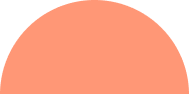

Leave A Comment