Important Information You Should Know Squarespace Review for 2024–2025
Squarespace has been one of my favorites for a while, and writing this review has done nothing to change that. It’s not the cheapest option out there, but if you’re ready to build a site and even make some money off it, then I’d say go for Squarespace. It has plans both for personal sites and business users, and with a long list of interesting features, these plans definitely provide good value for your money.

Squarespace at a Glance
| Feature | Details |
|---|---|
| 💯 Free Plan | No |
| 💲 Starting Price | ₹1339/month |
| 📄 Templates | 180+ |
| 🔌 Apps/Integrations | No |
| 🛒 E-commerce Tools | Yes |
Why Choose Squarespace?
Unless you’ve been living under a rock, you’ll probably be aware of Squarespace’s reputation as the go-to website builder for visually striking and minimalist designs. Squarespace is famous; no doubt about that. But I wanted to know if it was worth its fame or if its marketing team is just due a raise.
After carefully testing its complete offering, I can honestly say that Squarespace delivers precisely what it promises, giving you the tools to create striking and elegant designs. If you’re looking to create a professional portfolio, a site for your business, or just want something eye-catching, Squarespace won’t disappoint.
However, I wouldn’t call it the builder for everyone. You’ll probably find it somewhat restrictive if you’re a professional designer looking for full control over your site. It can also get pretty pricy. Even if it comes with the quality to match, it’s not the cheapest builder. Squarespace is available in English, French, German, Italian, Portuguese, and Spanish. Is it a wise investment for you, or should you start looking elsewhere? Read on to find out.Final Verdict: A great option for quality-focused users!
5.0 Templates
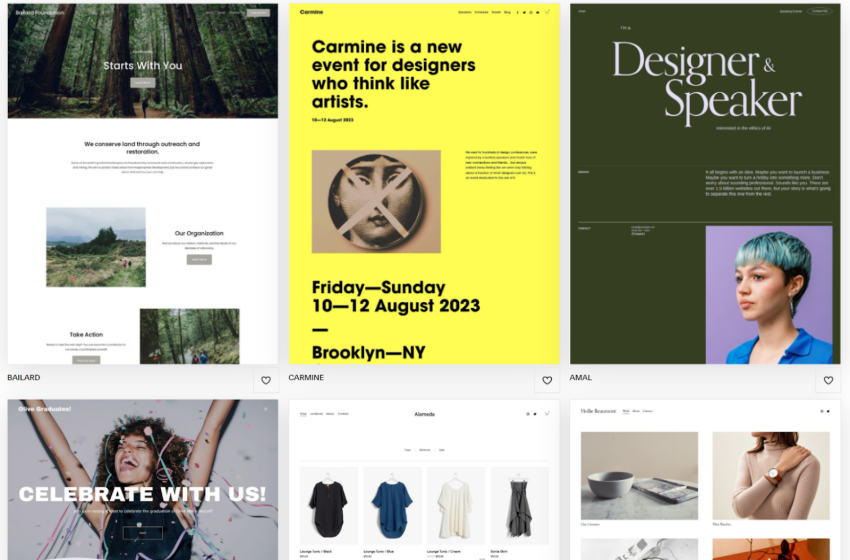
Professionally Designed, Varied, and Striking
If you check out any Squarespace reviews, you’re bound to come across a paragraph or two about its templates. Squarespace’s templates are one of its main selling points – and I can’t deny it. They are really, really good.
Each one of the 180+ templates incorporates a particular design sensitivity that gives them a stylish and minimalistic look. Also, the fact that templates are divided between 19 categories (which refers to the site’s style like “photography,” “entertainment,” or “fitness”) and 7 “types” (which refers to a site’s function like blogging, e-commerce, or portfolio) makes it pleasantly easy to find the specific template that fits your needs.
You’ll probably hear the word “minimalistic” a lot. So it’s worth taking a moment to clarify what that means exactly. Squarespace’s templates don’t rely on an overabundance of design elements to look good. In fact, most keep them to a minimum (hence the word). However, the combination of font choices, color palettes, images, and smart use of negative space makes for an effective set of templates, drawing your eyes to the essential parts of the page.
Squarespace’s templates are quite customizable too, and since they all share the same framework, you’re free to experiment. If you checked out its gallery in the past and liked what you saw, you can also choose to create your site with any template from Squarespace’s previous version. Your site wouldn’t be as customizable, but maybe you just like one of the previous designs more.
Even in the (unlikely) scenario where you don’t like any of the available templates, you could design your site from the ground up with Squarespace Blueprint, which gives you the tools to create your own custom template to match your needs (more on that below).
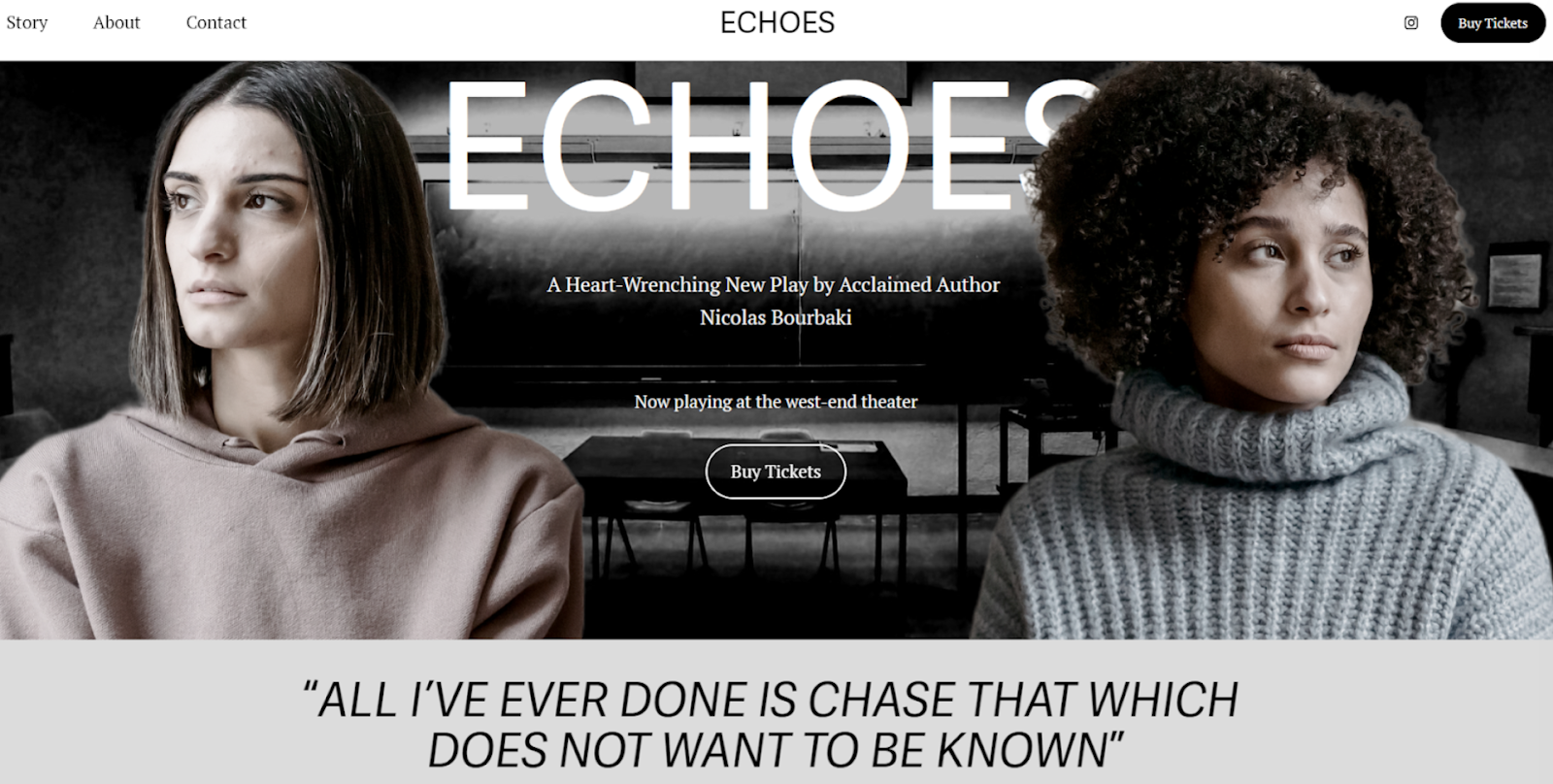
While all of this might sound great, there is one small disadvantage to Squarespace’s over-emphasis on template design. The “every element works together to create something striking” philosophy makes for some beautiful sites. However, throwing off that delicate balance can be easy without an eye for design.
Design and Customization
I’d categorize this editor as sort of semi-drag-and-drop. When you edit a page, you start the process by adding “sections” or “content blocks,” which are just that: sections of page layout or site functionality, pre-configured for easy use.
These range from simple text blocks to food menus to contact forms to “About The Team” image galleries. More complex blocks include social media icons, RSS feeds, Twitter feeds, all-the-other-social-media feeds, charts, Amazon products, appointment scheduling forms, calendars, e-commerce products and more.
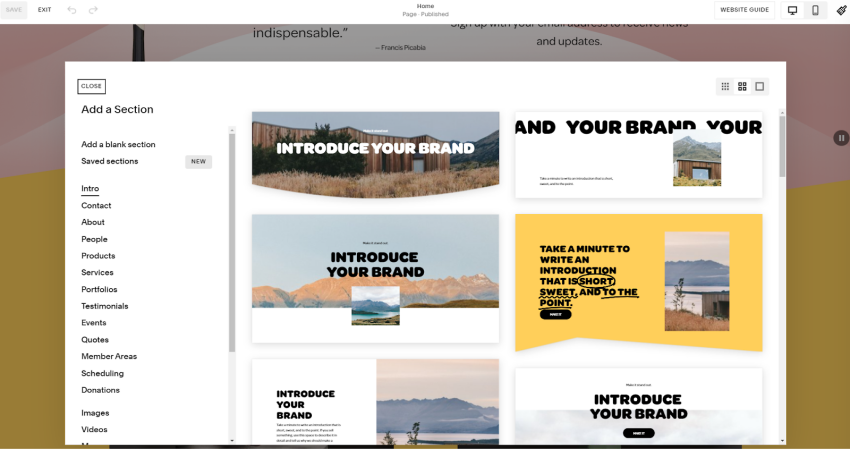
Once you’ve chosen the content block you need, the drag-and-drop stuff begins. You can drag elements around to fit the layout you like, within given parameters. Each element you add is confined to a grid arrangement which is designed to keep your site looking consistent and properly spaced.
That said, there’s still a lot you can do, layout-wise. You can find the pre-set content blocks that give you the layout you want and tweak them. Or, you can add a blank content block and build a basic layout yourself by adding columns, spacing, and content as you see fit.
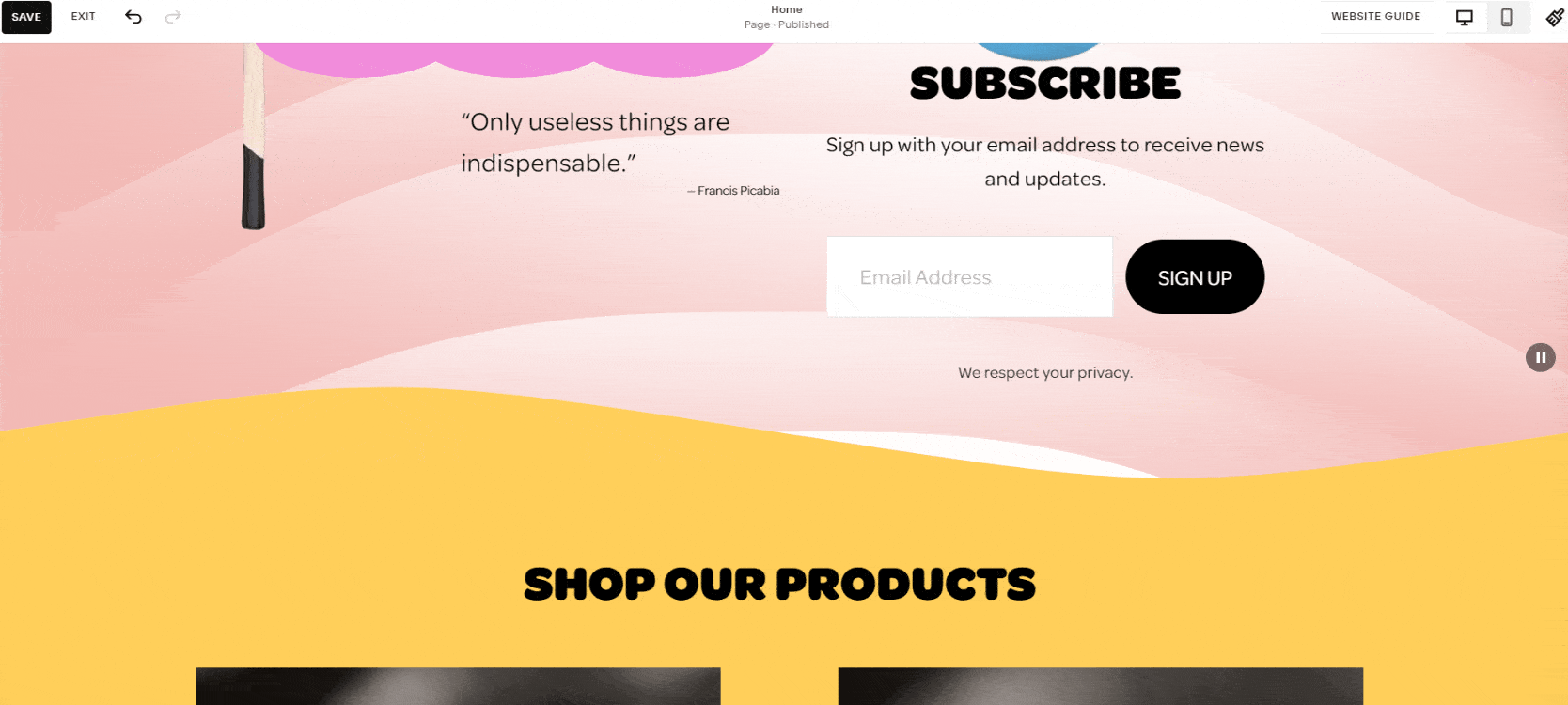
If you’re worried about mobile responsiveness, don’t be. Not only is every one of Squarespace’s templates mobile-responsive, but you can also switch to mobile view from the editor itself at any moment. Squarespace lets you change your mobile site separately from its desktop counterpart, so you can fine-tune the mobile experience as much as you want.
4.7 Features
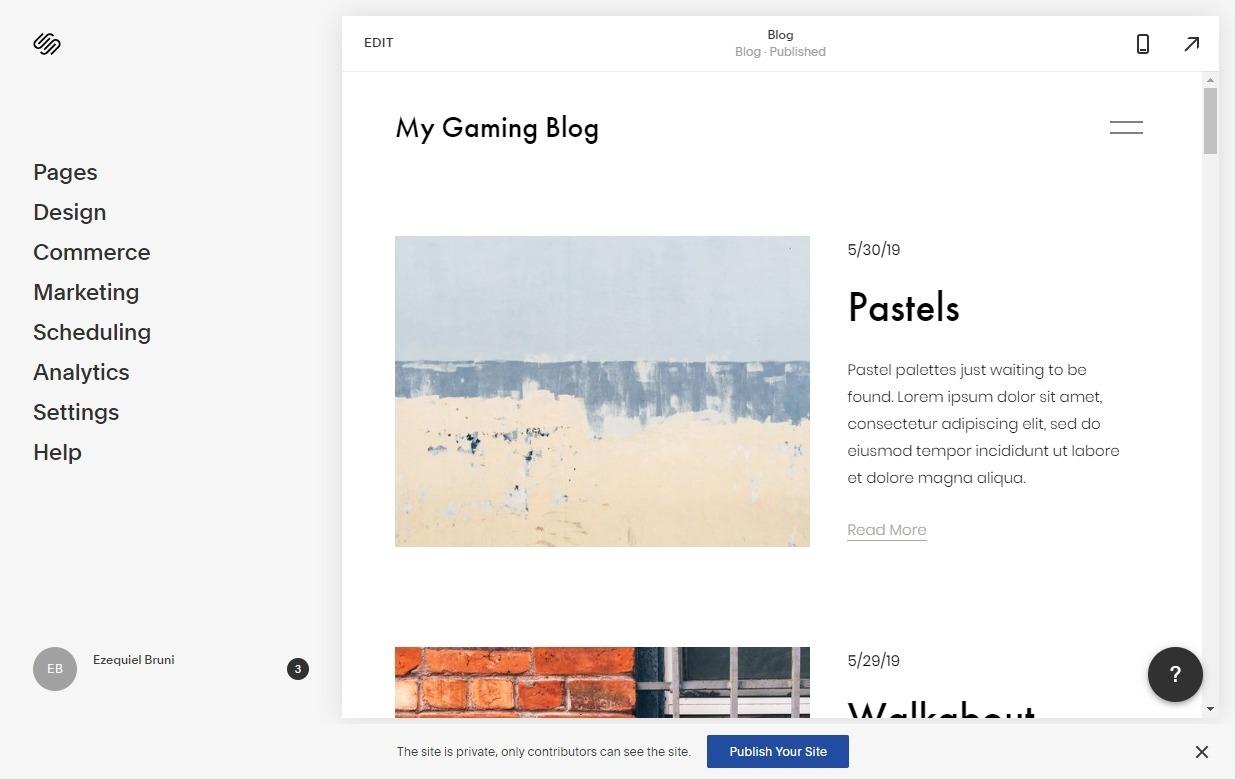
All the Features a New (or Semi-Pro) Designer Might Need
Like most of the better-known site builders, Squarespace strives for a balance between giving new website owners an easy way to build what they need, and giving more experienced designers/developers a place to build whatever they want. In this case, that balance is clearly weighted toward beginners.
It’s easy to add what you need, even on the Personal plan. Want a calendar? Appointment bookings? A store? Just click a button or two, and you’ll have it. You can even create an extra set of pages and make a multilingual site with minimal effort.
If you want to use custom templates or any custom code, on the other hand, you’ll have to shell out some cash for one of the more expensive plans. This is true of almost every site builder, so it’s not out of the ordinary.
There’s also a free logo maker, which I have reviewed separately. Yeah, it’s pretty basic, but it’s not bad.
Create Your Own Template With Squarespace Blueprint
The relative restrictiveness of its templates is one of the biggest cons I’ve found on old Squarespace reviews. That was back when Squarespace was on its 7.0 version, where most templates used different frameworks. That meant almost every template included at least one element you could not change (like the header or footer design).
Squarespace improved on this in its 7.1 version, which made each template part of the same framework. As if that wasn’t enough, you can now create your own templates using Squarespace Blueprint.
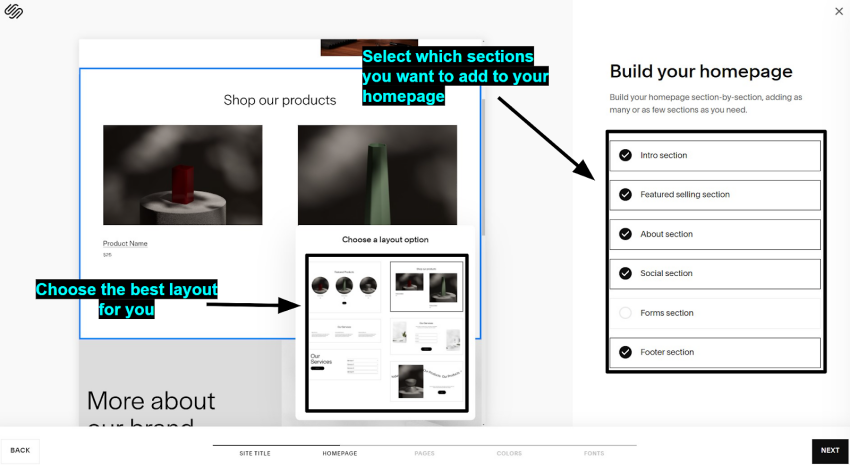
The process is very straightforward. All you have to do is go to the template menu and click on the Build your own template button. After that, you’ll be able to choose which sections you want on your homepage (“Intro,” “About us,” “Featured products,” etc).
If you want to change the initial layout of these sections, all you have to do is hover over them and choose from various options. You’ll then be able to select which additional pages you wish to add to your site, choose your font combination and color scheme, and you’ll be good to go.
Unlike traditional templates, your site won’t resemble a finished product, but that’s the point. Since you’re building your own template, what you’ll get at the end will be the ideal structure to build your site over.
E-commerce Is Kind of a Big Deal
We’re going to spend a long minute or two on e-commerce, because Squarespace’s store functionality is actually one of its biggest selling points. Adding a store to your site is literally as simple as clicking a couple buttons, answering a couple questions, and letting Squarespace do the work.
Well, I’m talking mostly about the design work. Actually adding products is up to you. If you have an existing store elsewhere on the internet, you can save time and import your products via a .CSV file.
Other Features Include:
| Feature | Details |
|---|---|
| Accept payments in a variety of ways | PayPal, Stripe, Square |
| Get automatic tax calculation | Automatically calculates taxes for orders |
| Sell both digital and physical products | Offer both types in your online store |
| Offer discounts and sales | Create and manage promotional offers |
| Sell gift cards | Offer gift cards to customers |
| Create mailing lists | Build and manage email lists for promotions |
| Send abandoned cart recovery emails | Recover abandoned sales with automated emails |
| Sell subscriptions | Offer subscription-based products |
| Sell via social media | Link your store to social media platforms |
| Get an automatic shipping fee calculation | FedEx and UPS, available in the U.S. |
| Create shipping zones | Set specific shipping rates for different regions |
| Schedule in-store pickup | Allow customers to pick up orders in person |
On the front end, the store takes on the same general style and feel as the rest of your site. You can change the layout of the store page, but your options are somewhat limited, due to the nature of online stores. You can also change how individual product pages look, again with limits on the layout.
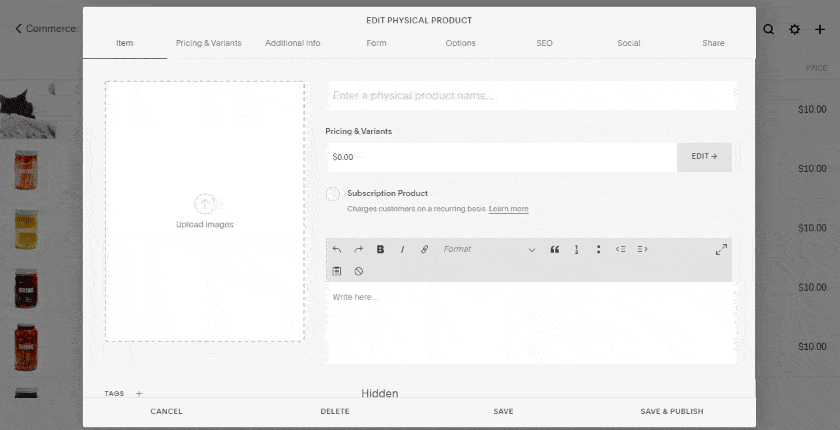
The UI (User Interface) for managing your products is detailed but still simple to learn. Give it a whirl, and soon you’ll be adding images, different pricing for variations of the same product, and forms to collect customer information. You can even change the “Add to Cart” text to something more ambitious if you want.
If you also sell on online marketplaces, Squarespace allows you to connect directly to your Amazon storefront. Doing so will allow you to manage sales on both ends without complications and even let Amazon handle shipping for you.
The only “downside” is that you specifically have to pay for one of Squarespace’s Business plans to use the store functionality at all, and these plans aren’t cheap. Considering that they include the tools to successfully run and market your e-commerce business, it’s a worthwhile investment.
4.8 Pricing
Not the Cheapest, but a Fair Price
Squarespace doesn’t offer a free plan, and it’s not the cheapest website builder available, especially if you’re opting for monthly payments. However, paying for an annual plan can save you a significant amount. While there are cheaper options out there, I genuinely believe that the service Squarespace provides is worth the cost.
All plans include a free domain for the first year. For those who need advanced tools to market themselves, the Business plan offers a professional email and Workspace account from Google, additional content blocks, advanced analytics, and the ability to accept donations.
If you decide to upgrade, you can access powerful e-commerce features, including the ability to sell products, enable user accounts, view detailed analytics, and much more. Most of the advanced features are geared towards online sales, so if you’re planning to set up an online shop, make sure to compare the available plans and their specific features.
While Squarespace doesn’t have a free plan, they offer a 14-day refund window for annual plan purchases. The refund process is straightforward and stress-free, so you have two weeks to decide if the platform suits your needs. A generous offer, in my opinion.
Squarespace REVIEW: BOTTOM LINE
There’s a good reason why Squarespace has been one of my favorites for a while. Its attractive templates, easy-to-use editor, and robust e-commerce tools make it one of the best website builders for anyone trying to establish a professional identity online.
Thanks to its elegant design emphasis, you’re guaranteed to get a site that will capture your visitors’ attention. While it’s not the cheapest builder on the market, it’s a worthwhile investment for professionals looking to step up their online game.
Overall, Squarespace is an excellent choice for those who prioritize style and functionality.
Squarespace Review Video
Watch the review of Squarespace in this video. It provides an in-depth look at the features, functionality, and what makes Squarespace a great website builder.
FAQ

Is Squarespace worth it in 2024?
Squarespace is by far one of the most flexible and powerful website builders out there. Thanks to constant updates and innovations, few other builders adapt to the more modern design trends like Squarespace. It’s not the builder for everyone. Professional designers would probably be better off looking for something more powerful, and it’s not the cheapest option. However, Squarespace is the go-to website builder for elegant, visually striking sites if you’re willing to make the investment.
Are Squarespace websites mobile responsive?
Yes. Not only are all Squarespace websites mobile responsive, but you also get the option to make separate changes directly to the mobile version of your site. That means you can create your desktop site and let Squarespace handle the rest if that’s what you want. If you want specific control over how the mobile version of your site looks and feels, you can also do that.
What is the best Squarespace plan for me?
The best Squarespace plan for you will change entirely depending on your needs. If you’re looking for an elegant site to serve as your portfolio or online CV, then the personal plan will serve you just fine. However, if you’re looking to handle an online storefront and sell on marketplaces (for example), you’ll need one of the specialized e-commerce plans. If you’re interested in Squarespace and want to learn more about which plan is right for you, feel free to check out my thoughts on Squarespace pricing.
Can Squarespace handle high traffic?
Yes, with an asterisk. Squarespace excels on site performance speeds and can handle exceptionally large amounts of traffic for a website builder. However, if you plan on receiving millions of visitors monthly, you’ll have to look for a separate hosting option.
⏳ Limited-time offer—Hurry up and grab your favorites before the sale ends!


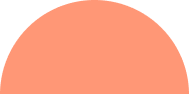


Leave A Comment